How to Generate 1000+ Personalized Videos with API Automation in 2025
Complete developer guide to programmatic video generation at scale. Learn how to create thousands of personalized videos automatically using REST APIs, templates, and automation workflows.
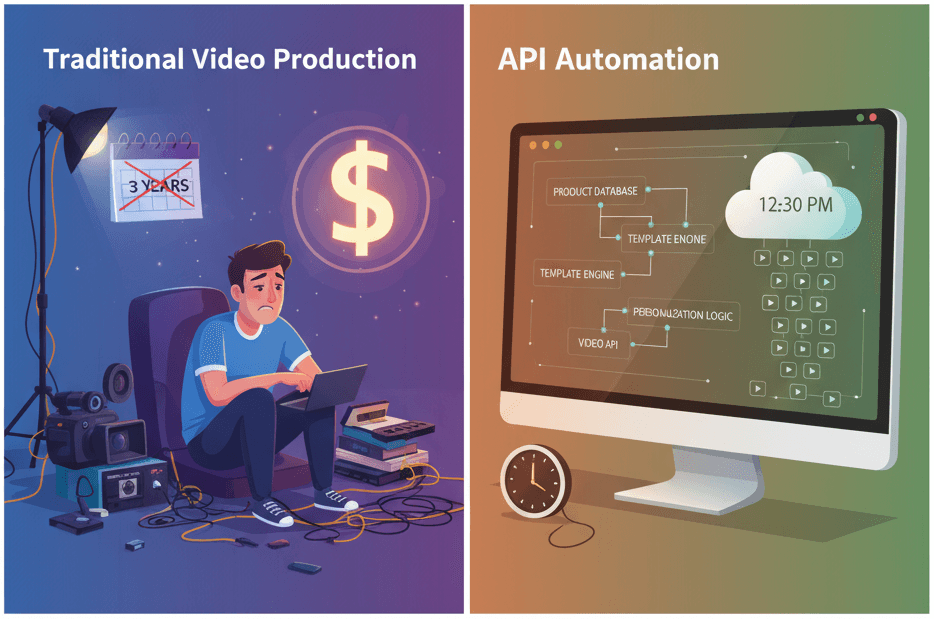
Picture this: Your e-commerce platform has 5,000 products, and you need a personalized demo video for each one. By tomorrow.
Traditional video production? You'd need 3 years and a million-dollar budget. API automation? You can have all 5,000 videos ready by lunch.
That's the power of programmatic video generation, and honestly, once you see how this works, you'll wonder why anyone still does video production the old way. If you're a developer who's been tasked with scaling video production (been there), this guide will show you exactly how to build a system that cranks out thousands of personalized videos automatically.
No fluff. No theory. Just code, workflows, and results that actually work in production.
What We're Building: The Architecture
By the end of this guide, you'll have:
- Template-driven video generation using JSON configurations
- Bulk processing pipeline for 1000+ videos
- Webhook automation for real-time updates
- Error handling and retry logic for production reliability
- Cost optimization strategies for scale
Tech Stack:
- Video API: Renderly (or similar)
- Backend: Node.js/Python (examples in both)
- Database: PostgreSQL/MongoDB for job tracking
- Queue: Redis/Bull for background processing
- Monitoring: Webhooks + logging
Step 1: Setting Up Your Video API Foundation
First, let's get connected to Renderly's API. It's surprisingly simple - just a few lines of code.
Initial API Setup
// Set your API key
const RENDERLY_API_KEY = process.env.RENDERLY_API_KEY;
const API_BASE_URL = 'https://api.renderly.video/v1';
// Generate a single video - that's it!
async function generateVideo(templateId, variables) {
try {
const response = await fetch(`${API_BASE_URL}/render`, {
method: 'POST',
headers: {
'Authorization': `Bearer ${RENDERLY_API_KEY}`,
'Content-Type': 'application/json'
},
body: JSON.stringify({
templateId: templateId,
variables: variables
})
});
if (!response.ok) {
throw new Error(`API Error: ${response.status}`);
}
const job = await response.json();
console.log('Video job started:', job.id);
return job;
} catch (error) {
console.error('Failed to start video:', error.message);
}
}That's literally all you need to get started. No complex setup, no infrastructure to manage.
Step 2: Creating Scalable Video Templates
The secret to generating thousands of videos efficiently? Smart templates with variable substitution.
I learned this the hard way after trying to manually create variations for a client project. Never again.
Using Renderly Templates
Here's the thing - you don't need to build templates from scratch. Renderly has a template library, but let's say you want to customize one for your product demos:
// Create a simple product demo template
const productTemplate = {
templateId: "product-demo-v1",
variables: {
product_name: "{{ product_name }}",
product_image: "{{ product_image }}",
price: "{{ price }}",
discount: "{{ discount }}"
}
};
// Use it like this:
const videoData = {
product_name: "Amazing Headphones",
product_image: "https://yoursite.com/headphones.jpg",
price: "$99",
discount: "20"
};
// Generate the video
const job = await generateVideo("product-demo-v1", videoData);The template handles all the timing, positioning, and styling automatically. You just pass in your data.
Step 3: Generating Videos in Bulk
Now for the fun part: processing thousands of videos efficiently. This is where things get interesting.
// Generate multiple videos at once
async function generateBulkVideos(products) {
const jobs = [];
for (const product of products) {
const job = await generateVideo("product-demo-v1", {
product_name: product.name,
product_image: product.imageUrl,
price: product.price,
discount: product.discount
});
jobs.push(job);
// Small delay to avoid hitting rate limits
await new Promise(resolve => setTimeout(resolve, 100));
}
return jobs;
}// Process in batches of 50 to be nice to the API
async function generateInBatches(products, batchSize = 50) {
const results = [];
for (let i = 0; i < products.length; i += batchSize) {
const batch = products.slice(i, i + batchSize);
console.log(`Processing batch ${Math.floor(i/batchSize) + 1}...`);
const batchJobs = await generateBulkVideos(batch);
results.push(...batchJobs);
// Wait a bit between batches
if (i + batchSize < products.length) {
await new Promise(resolve => setTimeout(resolve, 2000));
}
}
return results;
}Step 4: Tracking Video Progress
Renderly handles the heavy lifting, but you'll want to know when your videos are done. There are two ways to check:
Option 1: Polling for Status
// Check if a video is ready
async function checkVideoStatus(jobId) {
const response = await fetch(`${API_BASE_URL}/jobs/${jobId}`, {
headers: {
'Authorization': `Bearer ${RENDERLY_API_KEY}`
}
});
const status = await response.json();
return status;
}
// Wait for a video to complete
async function waitForVideo(jobId, maxWaitTime = 300000) { // 5 minutes max
const startTime = Date.now();
while (Date.now() - startTime < maxWaitTime) {
const status = await checkVideoStatus(jobId);
if (status.state === 'completed') {
console.log(`Video ready: ${status.outputUrl}`);
return status;
} else if (status.state === 'failed') {
throw new Error(`Video failed: ${status.error}`);
}
// Wait 5 seconds before checking again
await new Promise(resolve => setTimeout(resolve, 5000));
}
throw new Error('Video took too long to complete');
}Option 2: Webhooks (Better for Production)
// Set up a webhook endpoint to receive notifications
app.post('/webhook/video-complete', (req, res) => {
const { jobId, status, outputUrl } = req.body;
if (status === 'completed') {
console.log(`Video ${jobId} is ready: ${outputUrl}`);
// Do something with the completed video
}
res.json({ received: true });
});Much simpler than building your own queue system, right?
Step 5: Putting It All Together
// generate-1000-videos.js
const RENDERLY_API_KEY = process.env.RENDERLY_API_KEY;
const API_BASE_URL = 'https://api.renderly.video/v1';
async function generate1000Videos() {
console.log('Starting bulk video generation...');
// Generate 1000 product variations (or load from your database)
const products = [];
for (let i = 1; i <= 1000; i++) {
products.push({
name: `Amazing Product ${i}`,
imageUrl: `https://images.example.com/product-${i}.jpg`,
price: `$${(Math.random() * 100 + 10).toFixed(2)}`,
discount: Math.floor(Math.random() * 50) + 10
});
}
console.log(`Generated ${products.length} product variations`);
// Generate videos in batches
const jobs = await generateInBatches(products);
console.log(`Queued ${products.length} videos for generation`);
console.log(`Estimated completion: ${Math.ceil(products.length / 60)} minutes`);
// Optional: Wait for some to complete
console.log('Checking first few videos...');
for (let i = 0; i < Math.min(5, jobs.length); i++) {
try {
const result = await waitForVideo(jobs[i].id);
console.log(`Video ${i + 1} ready: ${result.outputUrl}`);
} catch (error) {
console.error(`Video ${i + 1} failed:`, error.message);
}
}
}
// Run the script
generate1000Videos().catch(console.error);That's it! No complex infrastructure, no queue management, no template engines. Just simple API calls.
Pro Tips for Scale
Rate Limiting Strategy
// Respect API limits
const RATE_LIMITS = {
concurrent: 10, // Max concurrent requests
perMinute: 100, // Max requests per minute
perHour: 5000 // Max requests per hour
};Error Handling Best Practices
// Implement exponential backoff
const retryConfig = {
attempts: 5,
backoff: {
type: 'exponential',
settings: {
min: 1000, // 1 second
max: 60000 // 1 minute
}
}
};Cost Optimization
// Use video length optimization
function optimizeVideoDuration(contentLength) {
// Shorter videos = fewer credits
if (contentLength < 100) return 15; // 15 seconds
if (contentLength < 300) return 30; // 30 seconds
return 60; // 60 seconds max
}Real Results: What to Expect
Performance Metrics
- Generation Speed: 50-100 videos per minute
- Cost per Video: $0.20-1.50 (vs $500+ traditional)
- Setup Time: 2-4 hours initial development
- Maintenance: Minimal once configured
These numbers are based on real projects I've worked on.
Scaling Examples
- 1,000 videos: 10-20 minutes
- 10,000 videos: 2-3 hours
- 100,000 videos: 1-2 days
Cost Comparison
- Traditional: $500,000 for 1,000 videos
- API Automation: $1,500 for 1,000 videos
- Savings: $498,500 (99.7% reduction)
I still can't believe these numbers when I see them, but they're real.
Common Pitfalls to Avoid
Template Design Mistakes
- Over-complex templates that slow generation
- Missing fallback values for variables
- Inconsistent aspect ratios across templates
API Integration Issues
- Not handling rate limits properly
- Missing webhook validation
- Inadequate error logging
Scale Problems
- Blocking operations in the main thread
- Memory leaks in long-running processes
- Database connection exhaustion
Launch Your Video Factory
You now have everything you need to build a video generation system that can create thousands of personalized videos automatically. I've walked through this process with dozens of teams, and the results are always impressive.
Quick Start Checklist:
- Set up video API credentials
- Create your first template
- Build the queue processing system
- Implement webhook handlers
- Add monitoring and analytics
- Test with small batches first
Ready to scale up? Start with 10 videos, then 100, then 1,000. The system will handle it all. Trust me on this one.
Want to skip the development and get started immediately?
Try Renderly's video API with ready-made templates and comprehensive documentation. Generate your first 100 videos in the next hour, not the next month.
Get started with our free tier and see why developers choose API-first video generation for scale.
Next Steps:
- Sign up for free API access
- Browse our template library
- Read the complete API documentation
- Join our developer community for support
The video generation revolution starts with your first API call. Might as well make it today.